Inline elements
We can define:
emphasis
strong emphasis
inline quotations
superscripts
subscripts
inline source codeimages, like
SVG images, like
MathML formulas, like
LaTeX formulas, like \pi r^2
AsciiMath formulas, like pi r^2
The text of the abstract.
Even if multiple paragraphs.
A paragraph.
Another paragraph.
A listing block.This is a block quotation.
An item in an unordered list
Another item in an unordered list
An item in an ordered list
Another item in an ordered list
We can define:
emphasis
strong emphasis
inline quotations
superscripts
subscripts
inline source code
images, like
SVG images, like
MathML formulas, like
LaTeX formulas, like \pi r^2
AsciiMath formulas, like pi r^2
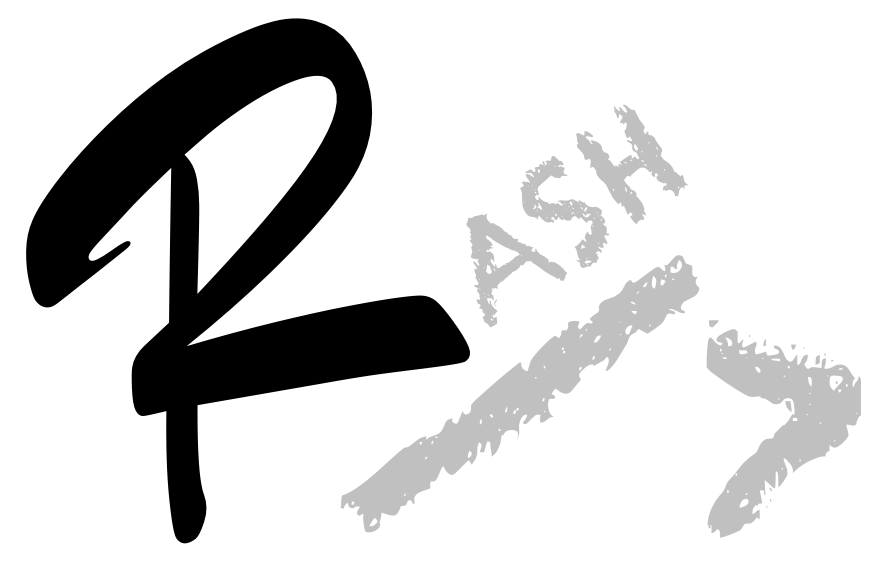
img.
svg.| Heading cell 1 | Heading cell 2 |
|---|---|
Data cell 1 |
Data cell 2 |
|
Data cell 3 With multiple paragraphs |
Data cell 4 |
![[a + b]^260 + {a + b}_i](https://rawgit.com/essepuntato/rash/master/documentation/img/formula.png)
[a + b]^{260} + \{a + b\}_i
[a + b]^260 + {a + b}_i
<define name="listingbox">
<element name="figure">
<ref name="attributes_html_element_no_role" />
<ref name="pre" />
<ref name="caption" />
</element>
</define>All the sections (e.g., ), figures (e.g., ), tables (e.g., ), formulas (e.g., ), listings (e.g., ), bibliographic references (e.g., ), footnotes (e.g., ) and even multiple footnotes (e.g., , that will be automatically separated through a ,
) can be referenced within the text by using the empty element a.
The acknowledgements of a document.
Peroni, S. (2014). Research Articles in Simplified HTML (RASH). https://rawgit.com/essepuntato/rash/master/grammar/rash.rng
Wikipedia entry Paragraph
. https://en.wikipedia.org/wiki/Paragraph (last visited, December 17, 2014).
Footnote 1.
Footnote 2.
Footnote 3.